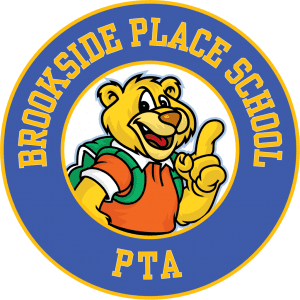Did you know that you can easily add the BPS PTA calendar events to your iCal (iPhones, Mac and Outlook calendars) and Google Calendars?
Did you know that you can easily add the BPS PTA calendar events to your iCal (iPhones, Mac and Outlook calendars) and Google Calendars?
- Go to bpspta.digitalpto.com from your phone, tablet, or computer. Use your phone or tablet to add the calendar to your device.
- Click Calendar. For mobile versions, click the Menu button on the right (three horizontal lines) to see the option for Calendar.
- Go to the bottom of the calendar.
- Click the Subscribe button (bottom right).
- Select the appropriate calendar (for iPhone calendars, choose “Add to Apple Calendar”).
- Follow the instructions in the dialog box.
Once you subscribe to the calendar, all new calendar events will automatically be added to your iCal or Google calendar as they are added to the website.