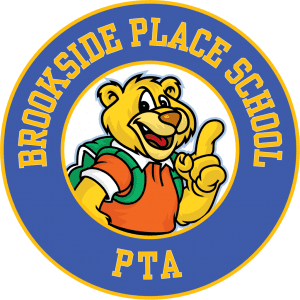National Walk Your Child to School Day is Wednesday, October 5th.
National Walk Your Child to School Day is Wednesday, October 5th.
When: October 5th, starting at 8:15 am
Where: Blacktop at Brookside Place School
What: A chance to gather as a community to share some healthy snacks.
 Brookside School will be participating in PJammin For Kids with Cancer day Friday, September 30 -. $1 per participant sent in to your child’s teacher. (Additional donations welcome).
Brookside School will be participating in PJammin For Kids with Cancer day Friday, September 30 -. $1 per participant sent in to your child’s teacher. (Additional donations welcome).
Please see flyer for additional details. pjammin-letter
 The Annual Kidstuff Book Fundraiser is upon us. The books have been distributed. Please check those backpacks. Note that only one book per family is distributed, typically with the eldest sibling.
The Annual Kidstuff Book Fundraiser is upon us. The books have been distributed. Please check those backpacks. Note that only one book per family is distributed, typically with the eldest sibling.
The cost for each book is $25 due by 9/26. The books are jam-packed with terrific savings and discounts. Using just two or three of the hundreds of coupons available will cover the cost of the book.
If you would like to order more books for friends or family members, complete the order form, provide payment for all books, including the one you would like to keep, and return to your teacher in the envelope provided.
If you are not interested in purchasing the book, return the book to your teacher. Please, do not remove the label from the book; this is the only way I will know that you are choosing to return the book.
If you have any questions or if your family did not receive a book and order form, please contact
Laurie DiRusso at [email protected]